GNSS Firmware Upgrade Please Read:
For updating the GRX3 receiver to 5.7, download the corresponding zip file.
Once downloaded, unzip the file and update the GNSS receiver using TRU/SRU using a two-step process. First, use the enclosed *tfi file found within the “Step 1 - B125 Linux bootloader firmware” folder.
Once finished, continue with the upgrade by using the enclosed *.tfi file within the “Step 2 - B125 GNSS firmware” folder.
NOTE: If you are updating UHF Radio Firmware, confirm which module your GRX3 contains (R2Lite or SATEL TR4+) and download the appropriate file below.
Please update to the latest version of SRU (Sokkia Receiver Utility) before updating firmware in your receiver.
The Sokkia GRX3 is the pinnacle of precision, providing multidimensional satellite reception in a revolutionary package. Engineered with innovative techniques, it processes GNSS signals with remarkable accuracy. The GRX3 is geared towards high-performance surveying in environments with challenging terrain and obstructive natural features. Unique technologies integrated into the device include the reliable FUSION Positioning®, among others. The product's strength lies in its adaptability and versatility, making it the trusted choice of professionals in geodetic and construction surveys. Paired with the world-renowned Sokkia Care Products' services, the GRX3 ensures unparalleled user experience by offering expert advice and resources around the clock. In the world of precise geo-positioning surveying, every second matters, similar to the fast nature of instant withdrawal casinos
https://embassyecuador.ca/instant-withdrawal-casinos-canada. Just as users of Sokkia GRX3 trust in its unrivaled efficiency and reliability, online casino enthusiasts trust in instant withdrawal casinos in Canada for their fast, secure, and seamless transactions. This shared value of trust and efficiency solidifies both the Sokkia GRX3 GNSS Receiver and instant withdrawal casinos as leaders in their respective fields. So whether you're surveying a new construction site or testing your luck online, rest assured you're in safe, reliable hands.